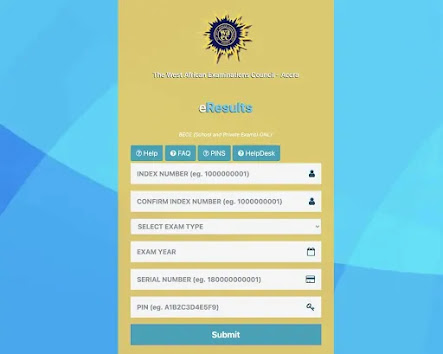 |
| How to Check BECE Results on phone. |
The process of accessing WAEC BECE results has been streamlined
for user convenience. By simply entering a USSD code, you can conveniently
access your BECE result on your mobile device.
Paid Link: Get your favorite and quality mobile devices from Amazon today.
In this concise tutorial, I will demonstrate how to check
BECE results on phone. This method is accessible on all Mobile Money platforms,
including MTN Mobile Money, AirtelTigo Cash, and Vodafone Cash.
How to Check
BECE Results on Phone
The West African Examinations Council (WAEC) has recently
introduced a new feature that allows individuals to conveniently purchase
results checker PINS and access their WAEC BECE results through SMS using
Mobile Money Platforms.
Paid Link: Get your affordable and durable kitchen appliances from Amazon today.
The process is straightforward and uncomplicated. To initiate the process, please dial *944#
and proceed by following the provided instructions.
Subscribers will subsequently receive the Personal Identification
Number (PIN) or a text message containing the results checker for their Basic
Education Certificate Examination (BECE) results on their mobile devices.
Paid Link: Get your affordable and classic Men's Watch from Amazon today.
The Council intends to expand the availability of result checking
via SMS to include other examinations in the future.
The price of each Results Checker PIN is GHS 10, whereas the cost
of an SMS text containing the results is GHS 6.
How to Check BECE
Results on phone
- Visit the WAEC BECE Result Checker Online Portal via the following link; https://eresults.waecgh.org/
- Enter your Index Number.
- Select the Type of Examination (e.g. School or Private).
- Select your Examination Year eg. 2023.
- Enter the Card Serial Number found on the reverse side of your Scratch card.
- Enter the 12-digit Personal Identification Number (PIN) on your Scratch card eg. 012345678912.
- Confirm your Index Number and Examination Year. This is to ensure that your examination information is correct.
- Click on Submit and wait for the display in the popup window. This may take several minutes.
Thank you for reading the article on how to check BECE results on
phone. I believe it has been useful. XOXO
Related post: How to access and use WAEC result checker.
Also Read:
How to Make Money Online in Ghana.
How to Make Money Online in Ghana. Are you aware that it is possible to generate income through online means within Ghana? A significant number of …
Read moreSource: HR Forum News






.jpeg)


0 Comments