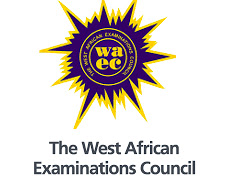 |
| How to access & use WAEC Result Checker. |
The WASSCE Results have been made public by the West African Examinations Council (WAEC) management.
The steps listed below explains how WASSCE candidates can use the WAEC result checker to check their results.
It is worthy to note that, candidates must purchase a WAEC Scratch Card in order to use the WAEC result checker.
How to use the WAEC Result Checker to check results:
- Visit the WAEC May/June Result Checker Online Portal via the link; http://ghana.waecdirect.org
- Enter your Index Number.
- Select the Type of Examination (e.g. WASSCE).
- Select your Examination Year eg. 2022.
- Enter the Card Serial Number found on the reverse side of your Scratch card.
- Enter the 12-digit Personal Identification Number (PIN) on your Scratch card eg. 012345678912.
- Confirm your Index Number and Examination Year. This is to ensure that your examination information is correct.
- Click on Submit and wait for the display in the popup window. This may take several minutes.
Where to Buy WAEC Scratch Card in Ghana
Visit any of the authorized WAEC Scratch Card Outlet to purchase your WAEC Scratch Card.
For further information, contact the following lines:
- WAEC Ghana main
website: https://www.waecgh.org/
- Email: info@waecgh.org
- Tel: (233) 302 208 201-9
Also Read:
Abia State University (ABSU) Student Portal.
Abia State University (ABSU) Student Portal. The Abia State University (ABSU) student portal: portal.abiastateuniversity.edu.ng , was developed f…
Read moreSource: HR Forum News





.jpeg)


0 Comments