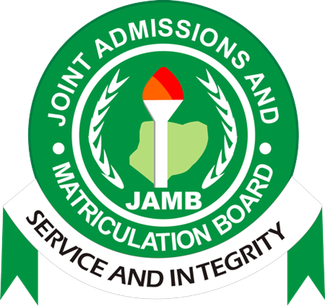 |
| Jamb E-facility: efacility.jamb.gov.ng. |
What Is Jamb
E-facility?
The Joint Admissions Matriculation Board (JAMB) has created a web
page called JAMB e-facility on which students can complete a variety of tasks
related to UTME exams and admission procedures. It is an online platform that
has databases for students as well as information about JAMB and the Nigerian
admissions process.
Things you can
do on JAMB e-facility website.
The things you can do on the JAMB e-facility include:
- Checking admission status.
- Checking UTME result.
- Data correction.
- JAMB regularization.
- Upload O’level result.
On the JAMB e-facility website, you can also fill out an indemnity
form, update your student profile, print your admission letter and mock result,
change your Jamb password, and apply for a transfer.
How to login
to JAMB E-facility Website
- Open your browser on your smartphone or PC (Chrome browser preferably)
- Visit the jamb e-facility website at http://efacility.jamb.gov.ng.
- Provide your email and password in their respective columns.
- Click the ‘login’ button to access your profile on the JAMB e-facility website.
For further information, contact the following lines:
- Website: jamb.gov.ng
- Tel: +2348166335513
- Tel: +2348123658955
Also Read: JAMB Result Checker: Check UTME Mock Results.
Source: HR Forum News



.jpeg)


0 Comments